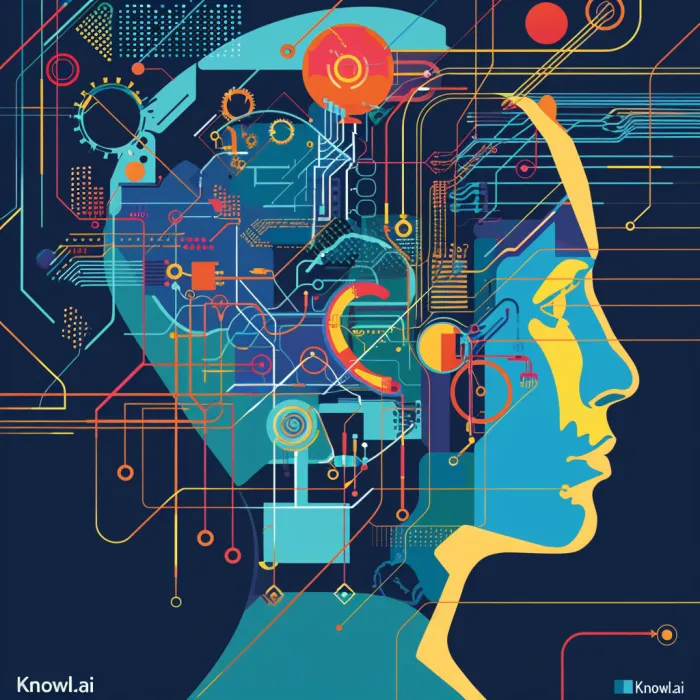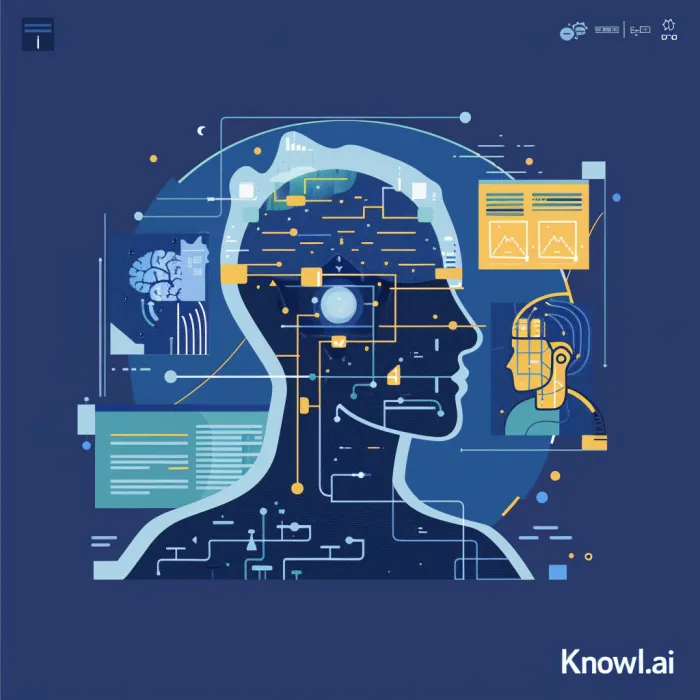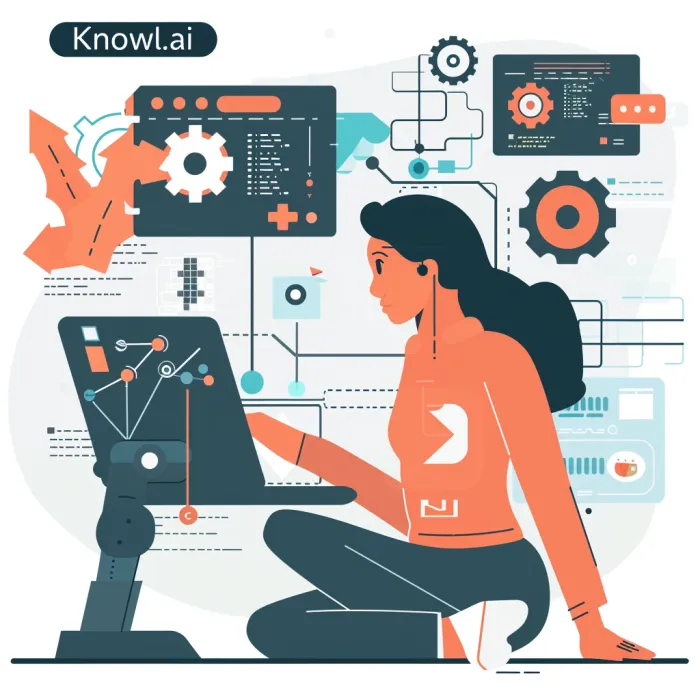In the intricate dance of digital creation, where APIs serve as the bridges between realms of data and functionality, understanding the path each request travels—the URL—is akin to charting a map of hidden treasures. At Knowl.ai, where we've embarked on a quest to simplify API documentation through the magic of AI, we recognize the importance of navigating these paths with clarity and precision. Whether you're an API developer, a product manager, or an enthusiast eager to unravel the mysteries of API development, this guide promises to illuminate the nuances of API URL paths with a sprinkle of fun and a dash of insight.
Understanding API URLs
Embark on a journey to decode the structure and formatting of API URLs, unlocking the secrets to seamless data exchange and integration.
What is the structure of an API URL?
An API URL is not just a string of characters; it's a meticulously crafted address that guides a request to its intended destination. At its core, an API URL comprises a protocol (http or https), a host (the server address), and a path (the specific resource or function). Imagine it as a postal address for digital requests, where every component—from the street (endpoint) to the apartment number (parameters)—must be precisely specified to ensure the delivery reaches the right door.
Key Takeaway: The structure of an API URL includes the protocol, host, and path, guiding requests to the correct server and resource.
How to format API URLs correctly?
Formatting API URLs is an art form that balances readability with functionality. A well-formatted URL uses a base URL for the server address, follows with an endpoint indicating the resource, and may include query parameters for additional instructions or filters. Like crafting a sentence, where words must be in the right order to make sense, API URLs follow a syntax that ensures requests are understood and executed correctly by the server.
Key Takeaway: Properly formatting API URLs involves using a base URL, specifying endpoints for resources, and including query parameters as needed for detailed requests.

How does authentication work with API URLs?
Authentication within API URLs is like showing your ID at the door of an exclusive club. It ensures that only authorized requests gain access to the resources. This can be achieved through query parameters, such as an API key, or more securely, through headers that include tokens or credentials. While including sensitive information in URLs is not recommended due to security risks, headers offer a safe passage for authentication data, keeping the request secure from prying eyes.
Key Takeaway: Authentication with API URLs typically involves using headers to safely pass tokens or credentials, ensuring that only authorized requests access the API resources.
Common Issues with API URLs
Navigating the potential pitfalls in API URL construction can safeguard your digital journey from unexpected detours.
How to handle special characters in URLs for APIs?
Special characters in URLs can be like unexpected obstacles on a path, causing confusion or errors in requests. To navigate these safely, use percent encoding (also known as URL encoding) to convert special characters into a format that can be transmitted over the internet without issues. This ensures that the URL remains valid and interpretable by the server, much like translating a dialect so that all parties speak the same language.
Key Takeaway: Use percent encoding to handle special characters in API URLs, ensuring they are correctly interpreted by the server.
What are the best practices for defining API endpoints?
Defining API endpoints is akin to naming the streets in a city; clarity and consistency are key. Use descriptive, concise names that reflect the resource or action, employing nouns for resources and verbs for actions. Following a logical structure and naming convention facilitates easier navigation and understanding for developers, enhancing the overall usability and integration of the API.
Key Takeaway: Employ descriptive, logical naming conventions for API endpoints to ensure clarity and ease of use for developers.
How to ensure browser compatibility for API URLs?
Ensuring browser compatibility for API URLs is essential for creating accessible, user-friendly web applications. Stick to standard HTTP methods (GET, POST, PUT, DELETE), avoid overly complex query strings, and test URLs across different browsers and devices. This proactive approach guarantees that your API can be reliably accessed and utilized, regardless of the user's browser or device, much like ensuring a door is wide enough for everyone to enter.
Key Takeaway: Use standard HTTP methods and test across browsers to ensure API URLs are compatible and accessible to all users.
Fun Fact
The first API was introduced in the 1960s, paving the way for the interconnected digital experiences we enjoy today. It's a testament to the enduring power of APIs in shaping the evolution of technology.
Optimizing API URL Paths
The art of crafting user-friendly API URLs is a quest for simplicity, efficiency, and clarity. Let's embark on this journey with a map to user-friendly shores and treasure troves of query parameters and base URLs.
Tips for creating user-friendly API URLs
Creating user-friendly API URLs is akin to naming the streets in a city; it requires thoughtfulness and a sense of direction. Start with clear, descriptive paths that intuitively hint at their destination. Use nouns for resources and verbs for actions, making the URLs not just addresses but stories of their own. Imagine guiding a user through a web page like a storybook, where each URL is a chapter, leading to a defined conclusion.
Key Takeaway: Craft clear, descriptive API URLs that intuitively guide users to the resources or actions they seek, akin to chapters in a storybook.

How to leverage query parameters in API URLs?
Query parameters in API URLs are like secret passages within your API's castle, offering shortcuts and hidden rooms (data filters, sort options, and more) to those who know of their existence. By appending these optional parameters to the base URL, developers can tailor requests with precision, fetching exactly what's needed without extra burden on the server. Think of it as asking a librarian for a book by its exact title, edition, and author—query parameters get you precisely what you need.
Key Takeaway: Use query parameters to provide flexibility and precision in API requests, enabling tailored data retrieval without overloading the server.
What are the benefits of using a base URL in APIs?
A base URL serves as the anchor for your API's ship, ensuring that every journey starts from a familiar place. It simplifies API calls by providing a consistent starting point, making it easier for developers to construct requests and for documentation to remain clear and navigable. Like a home in a vast digital world, a base URL offers a sense of belonging and a starting point for exploration.
Key Takeaway: Utilizing a base URL in APIs streamlines request construction, simplifies documentation, and provides a consistent entry point for developers.
Advanced Concepts in API URL Paths
Venturing into deeper waters, we explore the realms of dynamic URLs, the pivotal role of documentation, and the architectural significance of endpoint structures.
How to handle dynamic URLs in API requests?
Dynamic URLs are the shapeshifters of the API universe, adapting their form to convey different requests. They often include variables like usernames or IDs to identify resources uniquely. Handling them requires a flexible approach, where the API and client application agree on a method to construct and interpret these URLs. Imagine dynamic URLs as customizable keys, crafted on-the-fly to unlock specific doors within your API.
Key Takeaway: Embrace flexibility in handling dynamic URLs, allowing for customizable requests that cater to specific needs, much like crafting a key for a particular lock.
Exploring the role of API documentation in URL paths
API documentation is the compass that guides developers through the myriad possibilities of your API's URL paths. It not only explains how to construct requests but also illuminates the choices available, such as different endpoints, parameters, and methods. Effective documentation turns the potentially daunting complexity of API URLs into a navigable map, empowering developers to explore and utilize the API to its fullest potential.
Key Takeaway: Comprehensive API documentation transforms URL paths from complex puzzles into easily navigable maps, empowering developers to fully leverage the API's capabilities.
What is the significance of endpoint structure in APIs?
The endpoint structure in APIs is like the architecture of a building; it determines how the space is used and navigated. A well-designed endpoint structure ensures that API calls are intuitive, efficient, and scalable. It reflects the API's underlying model and supports the application's needs, whether retrieving content, executing actions, or authenticating users. Like a well-planned city, a thoughtful endpoint structure makes the API a pleasure to use and integrate.
Key Takeaway: A well-considered endpoint structure is crucial for creating intuitive, efficient, and scalable APIs, akin to the foundation of a well-designed building.
FAQ
Q: Can I use both relative and absolute URLs in API documentation?
A: Yes, absolute URLs provide complete paths, useful for clarity and external access, while relative URLs can simplify documentation within the same domain, allowing for easier maintenance and readability.
Q: Is it better to use query parameters or URL paths for API filters?
A: It depends on the use case; URL paths are great for essential resource identification, while query parameters offer flexibility for optional filters, sorting, or pagination, enhancing the API's functionality without cluttering the path.
About Knowl.io
Introducing Knowl.io, the revolutionary AI-driven platform designed to transform how API documentation is created and maintained. Say goodbye to the painstaking process of manually updating specifications with each code change—Knowl.io does the heavy lifting for you. With seamless integration into your development workflow, Knowl.io ensures your API documentation is perpetually accurate, reflecting the latest updates in your codebase without the need for manual annotations or explanations.
At the heart of Knowl.io is cutting-edge AI technology that meticulously identifies endpoints, parameters, and behaviors, crafting detailed and up-to-date API documentation with comprehensive explanations. Trust Knowl.io to elevate your documentation process, making it more efficient and reliable than ever. Ensure your developers and stakeholders always have access to the most current and coherent API documentation with Knowl.io, where innovation meets simplicity.